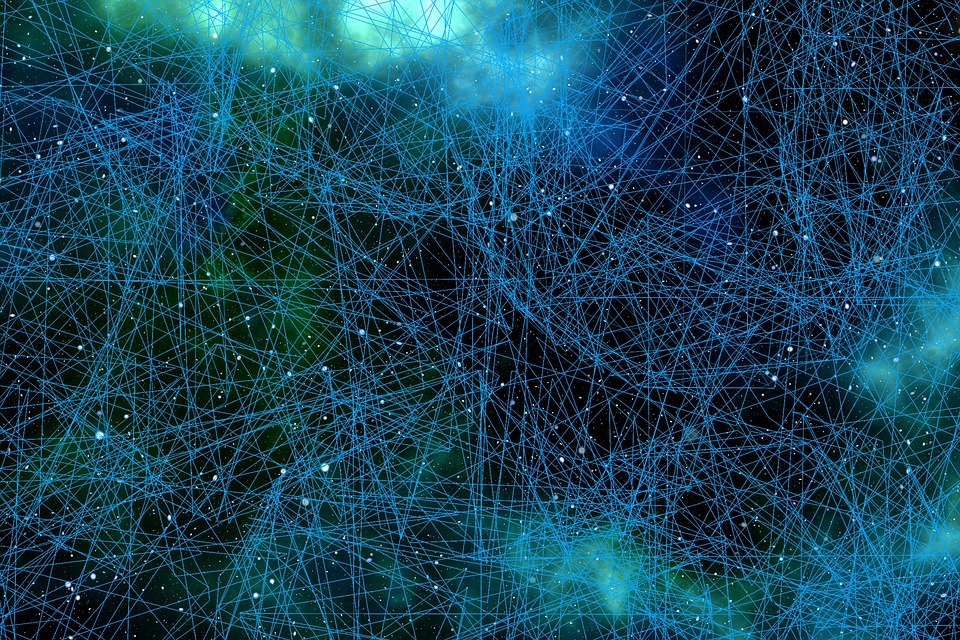Obtain FRP Bypass Apk for Android newest model 2023
At the moment, there are a variety of superb and superior functions, one in all them is FRP Bypass Apk, which can assist Android customers to entry their units even when they’ve forgotten their Google passwords, that may be very helpful, proper?
Due to this fact, katakatabijak.co.id will focus on this request totally and clearly. The right way to use it, what are the advantages you get, what are the options on this app, and plenty of extra. If you wish to know every little thing, learn till the top!
Full clarification concerning FRP Bypass Apk! Fascinating to know! Take a look at the next!!
FRP (Manufacturing facility Reset Safety) Bypass APK is an app used to bypass FRP safety characteristic on Android units. FRP is a safety characteristic launched by Google in Android 5.1 Lollipop and later. The aim of this characteristic is to guard customers’ private knowledge if the Android gadget is misplaced, stolen, or manufacturing facility reset.
Underneath regular circumstances, after performing a manufacturing facility reset on an Android gadget, customers must enter the beforehand linked Google account to unlock the gadget. Nevertheless, generally customers overlook their Google account or can’t entry the account. On this case, this utility can be utilized to bypass the FRP characteristic and unlock the gadget.
FRP Bypass APK is often used when somebody buys a used Android gadget and doesn’t have any earlier Google account info. This utility permits customers to entry the gadget with out having to enter the related Google account.
Nevertheless, take into account that this app solely gives momentary entry to Android units. As soon as the gadget is unlocked, customers ought to arrange a brand new Google Account instantly to safe the gadget and stop unauthorized entry sooner or later.
It is very important be aware that utilizing this utility might violate Google insurance policies and is taken into account unlawful. Google is updating and enhancing FRP security measures to guard customers and their knowledge. Due to this fact, utilizing this utility might not be efficient on newer Android units or these working the most recent model of Android.
As well as, utilizing FRP Bypass APK additionally includes safety dangers. Ignoring the FRP safety characteristic can improve the danger of your Android gadget being misused by irresponsible events or the person’s private knowledge being stolen.
In conclusion, FRP Bypass APK is an utility used to bypass FRP safety characteristic on Android units. Nevertheless, utilizing this app might violate Google insurance policies and should pose a safety danger. Due to this fact, it’s endorsed to make use of this utility with warning and solely when completely vital.
Options you may take pleasure in in the event you use FRP Bypass Apk! Full clarification beneath!!
There will likely be a variety of attention-grabbing options that you may get and luxuriate in in the event you use FRP Bypass app, do you wish to learn about them? Let’s focus on it in full beneath!
1. Bypass FRP lock
FRP Bypass APK permits customers to bypass or take away Manufacturing facility Reset Safety (FRP) characteristic locked on Android units.
2. World compatibility
FRP Bypass APK can work on various kinds of Android units, together with completely different manufacturers and fashions.
3. Straightforward to put in
FRP Bypass APK will be simply downloaded and put in on Android units with out many difficult steps.
4. Doesn’t require web connection
FRP Bypass APK will be performed offline, so you do not have to fret about restricted web entry.
5. Person-friendly interface
FRP Bypass APK often has a easy and user-friendly interface, so customers of all talent ranges can use it simply.
6. Information safety
FRP Bypass APK can assist shield customers’ private knowledge whereas bypassing the FRP characteristic, making certain that no knowledge is misplaced or deleted in the course of the course of.
7. Free
Many APK recordsdata of FRP Bypass can be found without cost, so customers don’t must pay further to entry this characteristic.
Nevertheless, take into account that the precise options might fluctuate relying on the model of FRP Bypass APK and the developer used.
Many benefits when utilizing FRP Bypass Apk, right here is the dialogue!!
There are lots of benefits to utilizing this utility, so right here we are going to clarify what they’re. There are a number of advantages that may be obtained in the event you use this utility, that are:
1. Unlock the locked gadget
When you have forgotten the password or lock sample of your Android gadget, FRP bypass APK can assist you unlock the gadget with out having to enter the password or lock sample.
2. Save time
Utilizing FRP bypass APK, you may bypass the Google account verification course of which often takes time. This can assist you entry your gadget rapidly.
3. Keep away from restore prices
If you cannot entry your gadget as a result of it is locked, you might have to take it to a service heart for restore. Nevertheless, utilizing FRP bypass APK, you may resolve this downside your self and keep away from costly restore prices.
4. Restore entry to essential knowledge
In case your gadget is locked and you can’t entry essential knowledge on it, this app can assist you regain entry to that knowledge with out having to manufacturing facility reset the gadget.
Nevertheless, it is very important keep in mind that utilizing FRP bypass APK might violate gadget utilization insurance policies. All the time ensure you have permission to make use of such apps earlier than doing so.
Obtain hyperlink and a fast solution to obtain! Here is the reason!
Right here we are going to share the obtain hyperlink in addition to easy methods to obtain and set up it, it is rather simple to do! Come on, simply observe these steps:
| no | FRP Bypass APK |
| measuring | 1.17 MB |
| class | Purposes |
| Obtain Hyperlink | right here |
- You may immediately click on on the hyperlink talked about above, in the event you click on on the hyperlink you can be taken to the obtain web page, then you may instantly click on on the obtain button on that web page.
- As soon as the obtain is full, go to your gadget settings and permit set up of apps from unknown sources. You are able to do this by going to Settings > Safety or Privateness > Unknown Sources and enabling the choice.
- Subsequent, open the File Supervisor or File Explorer app in your gadget and discover the beforehand downloaded APK file.
- Click on on the FRP Bypass APK file to begin the set up course of. Your gadget might ask to verify permission to proceed the set up.
- As soon as the set up is full, you’ll find the FRP Bypass icon on the house display or throughout the app.
- Open the FRP Bypass app and observe the directions offered to allow the FRP Bypass characteristic in your gadget.
These are the overall steps to put in and obtain FRP Bypass APK. It is very important keep in mind that avoiding untrusted hyperlinks or web sites might hurt your gadget. Ensure to get the APK from a dependable and protected supply.
Explaining easy methods to use FRP Bypass, in the event you nonetheless do not know, see beneath!!
If many individuals do not know easy methods to use this app, we are going to share the tactic beneath, so don’t be concerned, simply observe the steps beneath!
- First, obtain FRP Bypass APK from a trusted supply. Be sure to get it from a trusted supply to keep away from malware or viruses.
- As soon as the obtain is full, open Settings in your Android gadget and allow Unknown Sources within the Safety part. Means that you can set up functions from unknown sources.
- Open the APK file you downloaded earlier and observe the on-screen set up directions. If there’s a safety warning, proceed by clicking Set up or Set up.
- As soon as the set up is full, open the FRP Bypass APK in your Android gadget.
- You will notice the interface of the FRP Bypass utility. Right here, it is advisable enter the Google account that’s presently linked to your gadget.
- Enter the small print of a sound Google account that has been used on this gadget earlier than or you may as well use one other energetic Google account.
- When you enter the proper Google account particulars, click on on the “Bypass FRP” button. The appliance will try to take away the FRP verification out of your gadget.
- Wait a couple of minutes whereas the app removes the FRP verification. As soon as carried out, your gadget will go the FRP verification course of and it is possible for you to to entry the settings of your Android gadget.
Please be aware that utilizing FRP Bypass APK is towards Google insurance policies. You must solely use this technique when you have fully forgotten the Google account linked to your gadget. Moreover, be sure that to make use of apps from trusted sources to keep away from safety dangers.
Beneficial FRP Bypass Apk which is broadly used! Take a look at the next!
There are lots of suggestions for FRP Bypass that folks can use, what are these apps? Let’s focus on them one after the other beneath!
1. DG Unlocker Device
It is a highly effective device to bypass FRP on Android units. DG unlocker helps a number of gadget manufacturers, together with Samsung, Motorola, LG, and plenty of extra. This app means that you can bypass web connection on Android units, so you may bypass Google account verification simply.
2. GSM Flasher ADB Bypass FRP Device
This utility means that you can bypass FRP utilizing ADB (Android Debug Bridge) mode. You may join your Android gadget to pc and use ADB instructions to bypass Google account verification. GSM Flasher ADB Bypass FRP Device helps a number of manufacturers of Android units and gives an easy-to-use interface.
3. Pangu FRP Bypass Device
This app is developed by Pangu workforce and means that you can bypass FRP simply. Pangu FRP Bypass Device is appropriate with many Android gadget manufacturers, together with Samsung, HTC, Sony, and others. This app makes use of a protected and dependable technique to bypass Google account verification.
4. VnROM Bypass APK
That is an efficient FRP bypass app to beat FRP on Android units. VnROM Bypass APK works on a number of Android gadget manufacturers, together with Samsung, LG, Motorola, and extra. This app means that you can bypass Google account verification rapidly and simply.